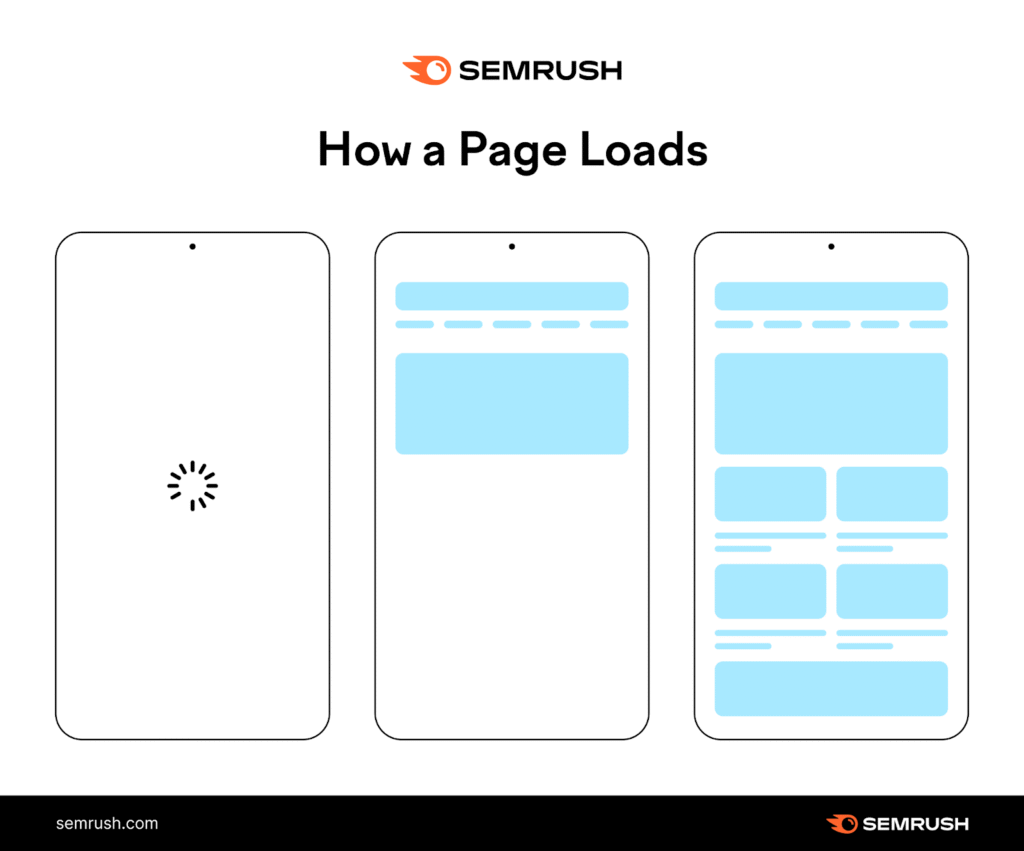
7 Page Speed Tips to Increase Your Website
Table of Contents
1. What Is Page Speed?
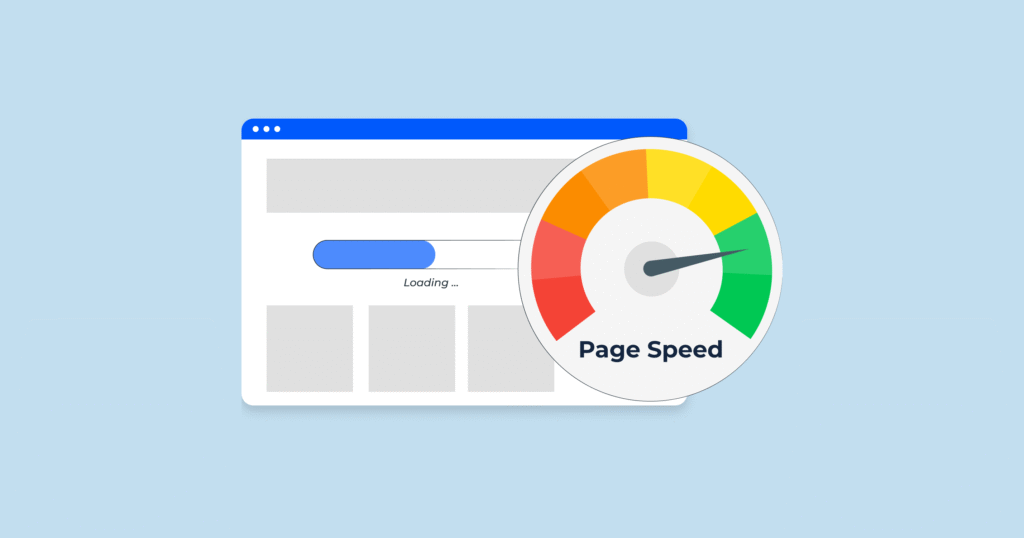
Page Speed refers to how quickly a page on your website loads for a visitor. When someone clicks on your website link, the time it takes for everything – text, images, buttons, and design – to appear completely is called website load time. It’s not just about how fast your homepage loads, but also how quickly all pages load, whether it’s a blog post, product page, or contact form.
A fast page speed gives users a good experience. If your page opening speed is slow, visitors may leave your site before it even opens. Improving site performance is one of the most important aspects of having a strong and successful website. Whether you run a business website, blog, or online store, site speed can help you grow faster.
2. Why Page Speed Matters?
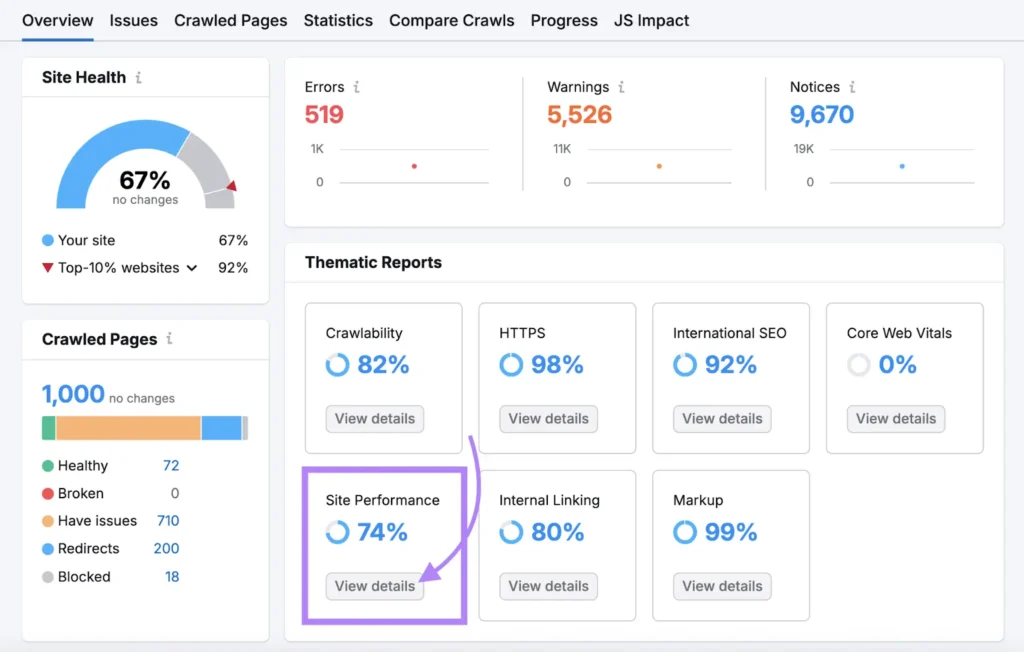
Page Speed matters more than many people realize. when your website loads slowly, people get frustrated and often leave without even reading your content. Studies show that if your website takes more than 3 seconds to load, over 50% of visitors may leave instantly. That means you lose traffic, readers, and sales just because of slow loading.
Also, search engines like Google consider website loading speed when ranking websites. If your page speed is slow, your SEO ranking may drop, and fewer people will find your site. On the other hand, a website with fast site performance provides a smooth user experience, helps keep visitors engaged, and increases the chance they will come back. Faster page opening speed = better results.
3. Compress Images
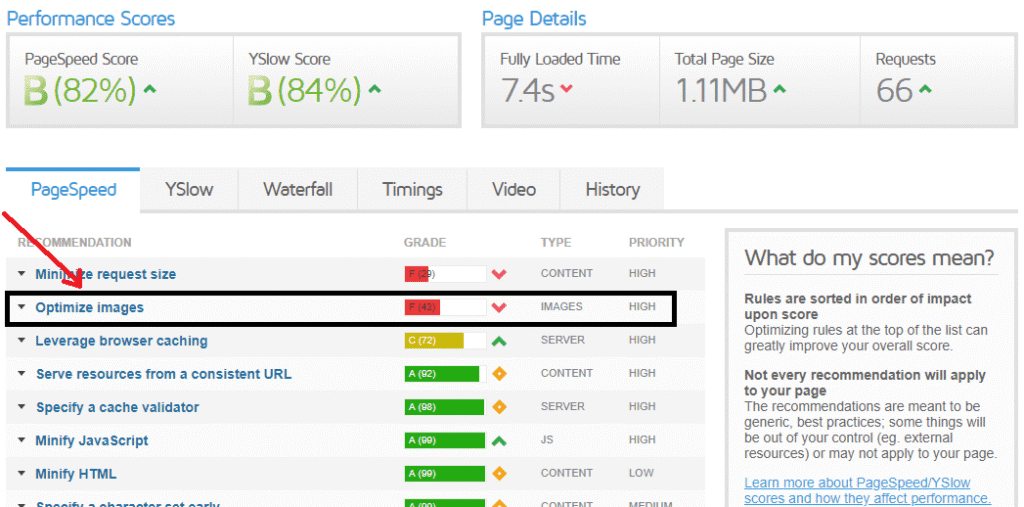
Images are a major reason why many websites have poor page speed. Large image files take longer to load. When you use uncompressed and high-resolution images, it slows down your whole website. To improve your page load speed, you must compress images before uploading them.
Image compression reduces the file size without losing quality. Use free tools TinyPNG, ImageCompressor, and Squoosh to compress don’t upload 2000px-wide images if you only need 600px. Use formats like WebP and optimized JPEGs for better results. Small images load faster, improve page speed, and help your website perform better.
4. Use Lazy Loading

Lazy loading is a helpful method to increase your website’s page speed. Normally, when a visitor opens your website, it loads all images and videos at once – even the ones they haven’t scrolled down to yet. But with lazy loading, the website only loads the images when the user scrolls down to that section.
This reduces the amount of content loaded initially and makes your page load significantly faster. It’s perfect for long blog posts, e-commerce websites, and portfolios, and works well with plugins like A3 Lazy Load. Check if your website builder has it built in. Lazy loading is a smart, simple trick to boost your page speed without much effort.
5. Minify CSS & JavaScript

Every website uses CSS for design and JavaScript for functionality. But many of these filres contain extra spaces, comments, and lines of code that are not necessary. These extra bits increase the file size and slow down your page speed. Minifying means cleaning up this code by removing anything that isn’t needed.
When you minify CSS and JavaScript, your website becomes lighter and faster. You don’t need to do it manually – use tools like Autoptimize, Fast Velocity Minify, and W3 Total Cache. These plugins automatically minify your site’s files and boost your page speed. It’s an easy way to make your website more efficient and user-friendly.
6. Enable Browser Caching
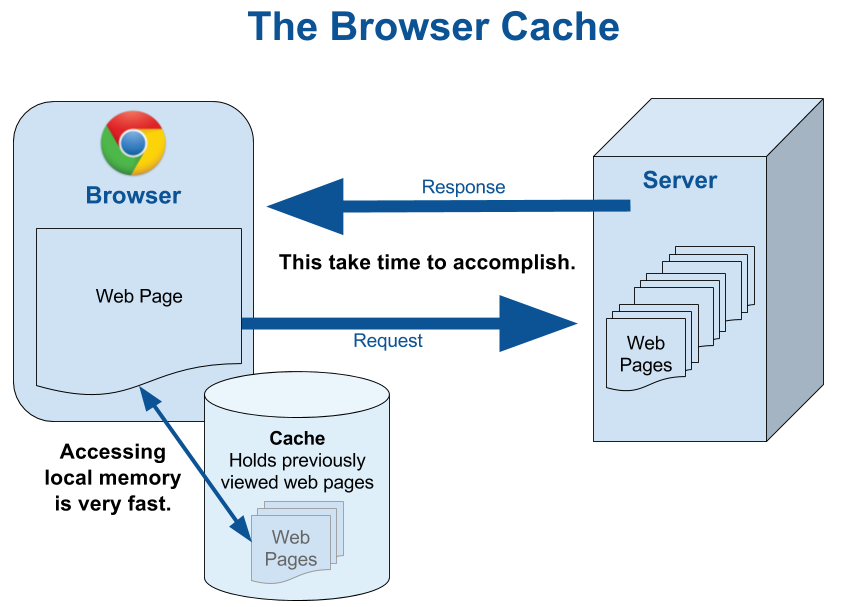
Browser caching is another simple way to improve page speed. When someone visits your website, their browser downloads all the necessary files like images, styles, and scripts. Normally, every time they come back, the browser downloads everything again, which slows things down.
With browser caching, your website tells the browser to save some of those files. So the next time a visitor comes back, their browser loads the page much faster because it already remembers those files. You can enable caching using plugins like WP Rocket, LiteSpeed Cache, and ask your hosting provider to help. Caching is a powerful method to boost page speed and keep your visitors happy.
7. Use Good Hosting
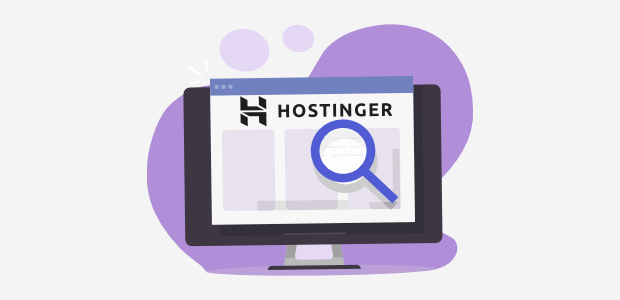
Many people forget that their hosting provider affects their page speed. If your hosting is slow and overcrowded, it doesn’t matter how optimized your website is; it will load slowly. That’s why choosing the right hosting provider is one of the most important decisions for your website’s performance.
Avoid super-cheap shared hosting plans that can slow down during traffic spikes. Instead, look for cloud hosting, managed WordPress hosting, and VPS hosting that gives better performance. A fast and reliable server location also helps your page speed stay strong, especially for international visitors. A small investment in better hosting can make a huge difference in your website’s speed and success.
8. Avoid Extra Plugins
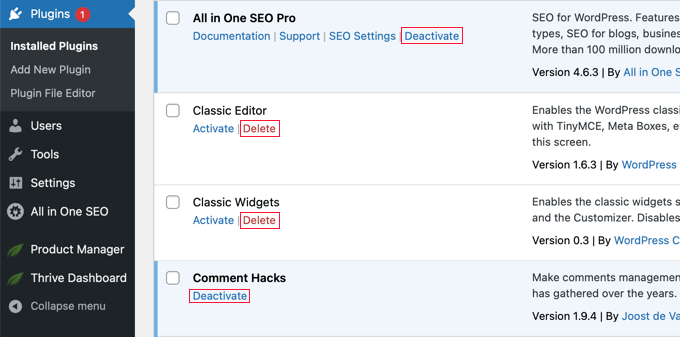
Using too many plugins can slow down your website and hurt your page speed. Each plugin adds extra files and features that the browser needs to load. If you’re using 20-30 plugins, your site may become heavy and slow. To improve your site speed, remove and deactivate any plugins that are not necessary.
Try to use multi-function plugins instead of separate ones for every task. For like, use a plugin that handles caching, minifying, and image compression together. Keep your plugin list short and only install trusted, updated ones. Fewer plugins = better page speed = happy visitors.
9. Use a Content Delivery Network (CDN)
A Content Delivery Network (CDN) helps improve your page speed, especially for visitors from different countries. Normally, your website is stored on one main server. But if someone far away visits your site, it takes longer to load because the data has to travel a longer distance.
A CDN stores copies of your website in many locations around the world. So when someone visits, they get the content from the nearest server, making the site load much faster. Popular CDNs like Cloudflare, BunnyCDN, and KeyCDN are easy to set up and offer free and low-cost plans. If you want better page speed across different regions, a CDN is a great choice.
10. Conclusion
Page speed is not just a small technical detail, it’s a big part of your online success. A fast-loading website gives a better user experience, keeps people on your site longer, and helps your SEO ranking. Even small steps like compressing images, using lazy loading, and caching can make a big a difference.
You don’t need to be a developer to improve page speed. The tips shared above are simple, effective, and easy for anyone to follow. Always test your website speed using tools like Google PageSpeed Insights, GTmetrix, and Pingdom. Make page speed improvements regularly, and your website will grow stronger, faster, and more successful over time.
Written for you by: GrowDigitallyWorld.com
11. FAQs
1. Why is page speed important?
Fast websites give a better user experience and rank higher on Google.
2. How can I check my website speed?
Use free tools like Google PageSpeed Insights or GTmetrix.
3. Does image size affect speed?
Yes, large images slow down your site. Always compress them.
4. Can too many plugins slow down my site?
Yes, using too many plugins can make your site load slower.
5. What’s the quickest way to boost speed?
Use caching and a fast hosting service.
