Top 5 On-Page SEO You Should Follow

Keyword-Rich Table of Contents
1. Introduction to On-Page SEO
On-page SEO means optimizing each page of your website to rank better in search engines like Google. It includes using the right keywords, writing good content, using proper tags, and making your website easy to understand for both users and search engines.
2. Why On-Page SEO is Important
Helps your pages appear on Google
Attract more visitors
Improves use experience
increases the chances of conversions
Build trust and authority
3. Complete On-Page SEO Checklist
Let’s complete step-by-step in easy words. You can also follow this SEO checklist for each blog post and page you create.
3.1 Use SEO-Friendly URLs

Use SEO Friendly URLs means creating website links that are short, clean, and easy to understand. A good URL helps both search engines like Google and real people understand what the page is about. It should include your main keyword and avoid confusing numbers or symbols. Helps with On-Page SEO. Like, A URL like/seo-tips is much better than /page?id=1234. when you use SEO friendly URLs, it becomes easier for your website to rank higher in search results.
Always use lowercase letters and hyphens between words, not underscores. Also, make sure the site uses HTTPS for better security and trust. A simple and clear URL not only looks professional but also makes it easier for users to remember and share your page. That’s why it is important to always use SEO friendly URLs for better visibility and higher traffic.
3.2 Write Unique and Keywords-Rich Title Tags
3.2 Write Unique and Keywords-Rich Title Tags
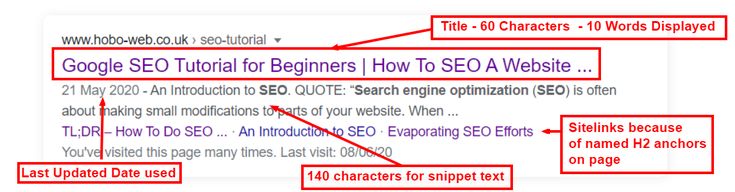
This means creating special and clear titles for each page on your website that include important keywords people are searching for. The title tag is what people click on in Google search. So, you must explain your page clearly. To improve On-Page SEO, each page must have its unique title to help Google understand your content and show it to the right audience.
For example, instead of writing ‘Home’, write “Best Digital Marketing services in India – Grow Digitally Word.” This kind of title is both unique and keyword-rich. So, make sure your title tag is short, 60 characters to show fully in search results. A strong title tag increases your chances of getting clicks and ranking better on search engines.
3.3 Write a Compelling Meta Description
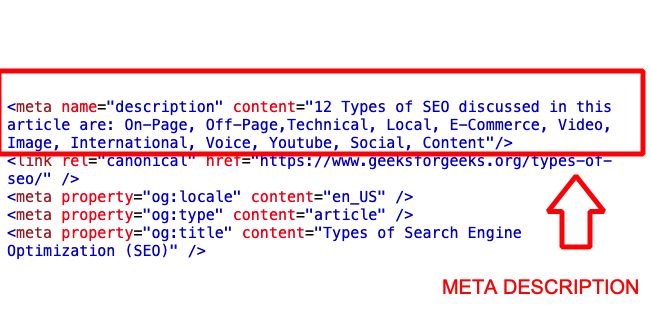
This is a summary (about 150-160 characters) below the title in Google results and improves On-Page SEO. It tells Google and users what your page is about, like a mini advertisement for your blog and website. A well-written meta description can help people click on your link instead of others.
3.4 Use Proper Heading Tags (H1, H2, H3)

Heading tags help organize your content. They show which parts are important and help users and Google understand your page better. Because it makes your content easy to read. Improve your on-page SEO ranking.
H1 – Main Title
This is the main heading of your page
It tells what the entire page is about
H2 – Subheading
These are the main sections under your H1
You can use multiple H2 tags to chunk the content into parts
H2 It helps to organize your content and make it read easily.
H3 – Sub-Subheadings
These are smaller points under H2
you use H3 when you want to explain something in an H2 section
3.5 Add Keywords Naturally in the Content

Keywords are the words people type on Google to find something. When you write your content, use those keywords naturally and simply to improve your On-Page SEO. Don’t repeat the same word too many times – it will look boring. Just use your main keyword in the title, the first few lines, some headings, and in between the content. Write like you are talking to someone. If it sounds good and easy to read, then your keyword is used in the right way. This helps Google understand your topic and show your page to more people.
3.6 Optimize Image with ALT Text
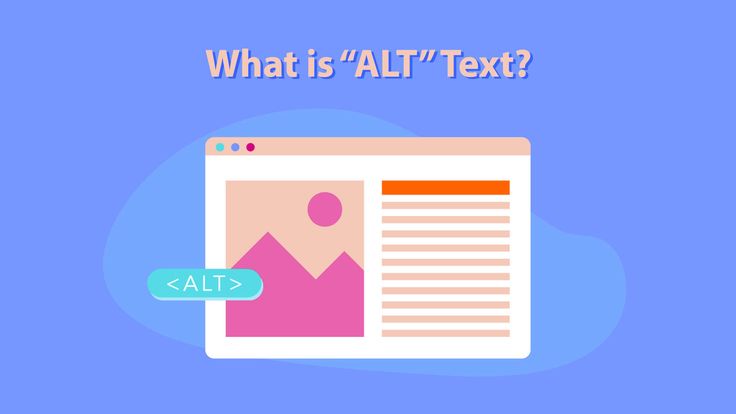
Helps Google understand images
– Search engines can’t “see” pictures, so ALT text tells them what the image is about.
Improves SEO
– It helps your website rank good in Google Images and search results.
Helps visually impaired users
– A visitor using screen readers can easily hear the ALT text to understand the image.
Faster loading if the image fails
– If an image doesn’t load, the ALT text shows faster.
3.7 Use internal Links
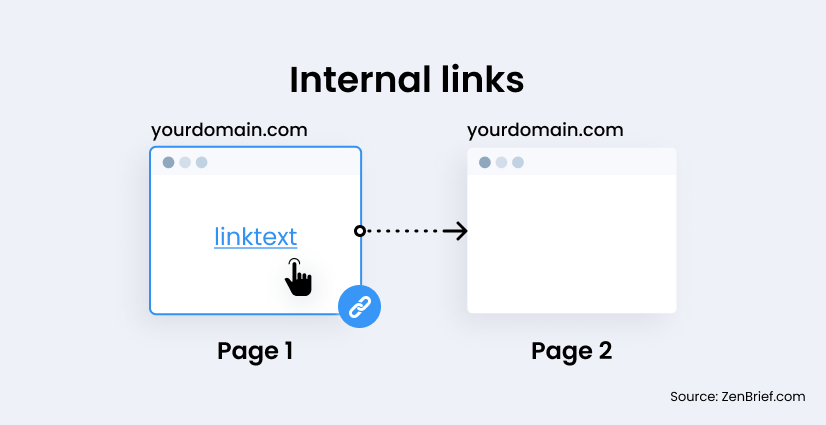
An internal link connects one webpage to another within the same website to help users and search engines navigate easily. For like, if you are writing a blog about SEO and you mention “meta description”, you can link that word to another page on your site that explains meta description. This helps visitors stay longer on your website and easily find more helpful content. It also helps Google understand your website structure and can improve your On-page SEO. Use internal links naturally inside your content, just like talking to a friend and suggesting another helpful page to read.
3.8 Use External Links to Authority Sites
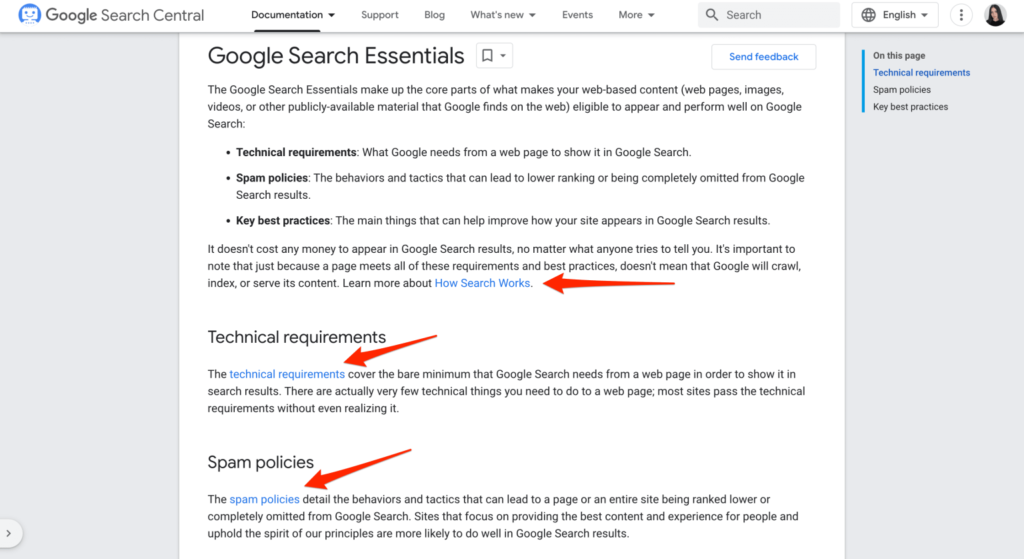
External links are links that go from your website to other trusted websites. These are called authority sites, like Google, Wikipedia, and educational sites. When you link to high-quality and trusted websites, it shows Google that your content is well-researched and helpful. it also helps your readers get more information from reliable sources. Use external links only when needed, and make sure the websites are safe and related to your topic. This builds trust and can improve your On-Page SEO ranking, too.
3.9 Focus on Content Quality and Length
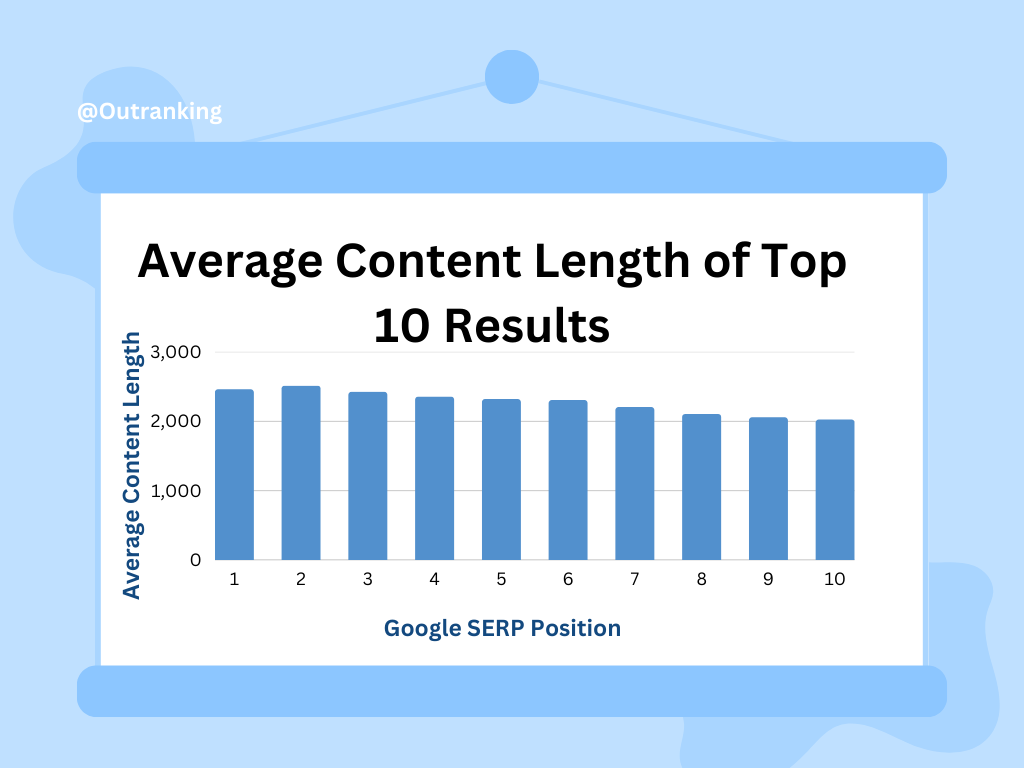
When you write content for your website, it’s very important to focus on both quality and length. Quality means your content should be helpful, clear, and easy to understand for your readers. Don’t only write for search engines – write for real visitors. It’s helpful for your On-Page SEO. Use simple language, correct grammar, and give full information.
Length is also important. A longer article (like 1000 to 2500 words) gives more value, but it should not be boring. Make sure every paragraph gives useful information. Don’t add extra words just to make it long. Google likes content that is useful, original, and complete, so focus on solving user problems with good and detailed content.
3.10 Make Your Website Mobile-Friendly
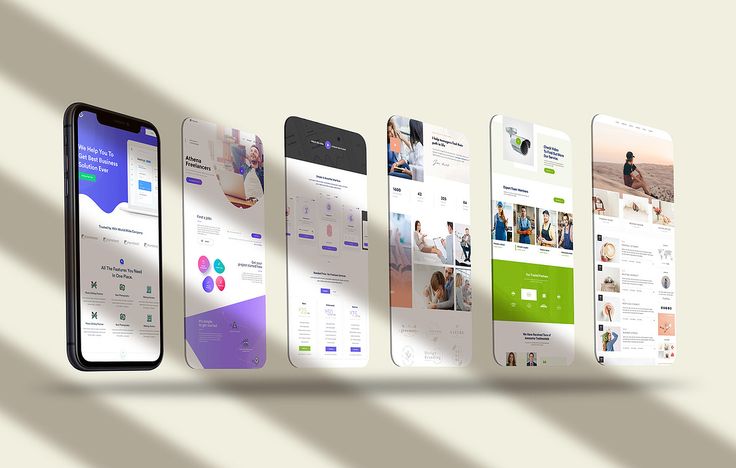
Making your website mobile-friendly means your website should look good and work well on mobile phones and tablets. In today’s world, most people use their mobile phones to search online. If your website is not mobile-friendly, users can leave quickly. It helps to increase your On-Page SEO easily.
A mobile-friendly website should have easy-to-read text, clear buttons, a fast loading speed, and no need to zoom in and scroll side to side. It should automatically fit all screen sizes. Google also gives better rankings to websites that are mobile-friendly. You can use responsive design, which helps your website adjust to any device screen. Tools like Google Mobile-Friendly Test can help you check and improve your website for mobile users.
3.11 Improve Page Speed
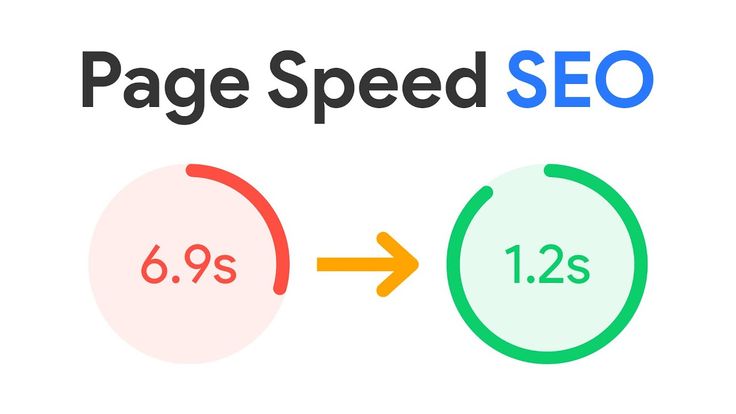
Page Speed means how fast your website opens when someone visits it. If your website loads slowly, visitors may leave before even seeing your content. A fast website gives a better user experience and helps in higher Google rankings. To improve page speed, you can compress images so they load faster, remove unnecessary code, and use faster hosting.
you should also use browser caching and a content Delivery Network (CDN) to load pages quickly from nearby servers. Tools like Google PageSpeed Insights or GTmetrix can help you check your website speed and give tips to fix problems. A faster website means happier visitors and better On-Page SEO.
3.12 Add a Clear Call to Action (CTA)
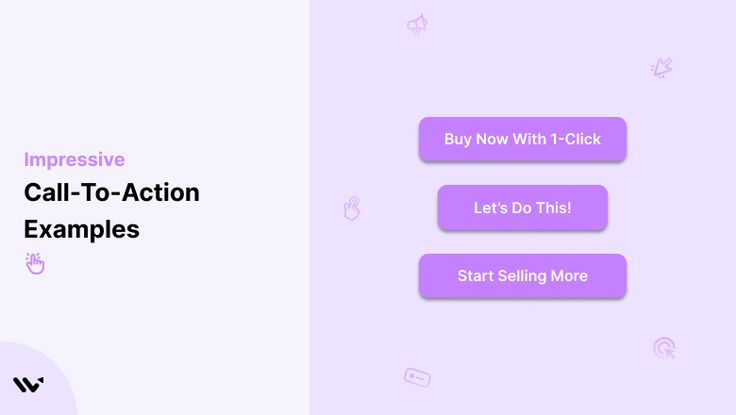
A Call to Action (CTA) means telling your website visitors what to do next and increasing On-Page SEO. It helps them take the next step. For example, you can say Buy Now, Call Us, Sign Up, and Read More. This helps people understand what you want them to do. A good CTA should be easy to see and written in simple words.
you can easily put it in a button and make it bold to show visitors easily. Place it where people can easily find it, like at the top and bottom of the page. A clear CTA can help you get more visitors, more sales, and more messages from people.
3.13 Use Schema Markup (Optional but Helpful)

Schema Markup is a special type of code (in HTML) that helps Google understand your content better. It adds extra information to your page, which can show up in search results as rich snippets. Schema markup is like a tag you add to your content, so Google understands exactly what your page is about.
Helps Google understand your content better. Adding schema is optional, but it’s very helpful for On-Page SEO. You can use tools like Google’s Structured Data Markup Helper or the Yoast SEO plugin (for WordPress) to add it easily without coding.
4. Bonus Tips For Better On-Page SEO
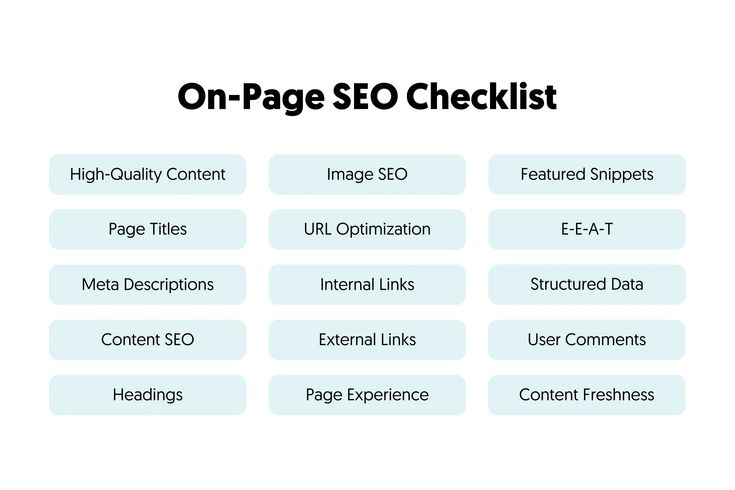
Use bullet points and numbered lists
Also, update your old blog and posts every 3-6 months
Keep your site design simple and clean
Use a proper SEO plugin like Rank Math and Yoast SEO
Chunk your content, don’t use paragraph content
5. Conclusion
On-page SEO is very important if you want your website to rank higher on Google. By using easy tips like adding keywords naturally, writing a good meta description, using SEO-friendly URLs, and improving page speed, you can make your website better for both users and search engines. Don’t forget to add internal links, use alt text on images, and make your site mobile-friendly. these small steps can bring big results. just focus on quality content and a helpful user experience, and your website will grow step by step, with the help of GrowDigitallyWorld.com.
FAQs
1. What is On-Page SEO?
On-Page SEO means improving parts of your website (like content, titles, and images) to rank better on search engines.
2. Why is On-Page SEO important?
It helps your website appear higher on Google, gets more visitors, and provides a better experience to users.
3. How long should my content be for good SEO?
Try to write helpful content between 1000 to 2500 words.
4. Why is keyword placement important in On-Page SEO?
Placing keywords in the title, headings, and first paragraph helps search engines understand your content and improves your page ranking.
5. What is a meta description in On-Page SEO?
A meta description is a short sentence that tells what the page is about. It shows under your page title on Google and helps people decide if they want to click.
