Google Ads: 7 Easy Tips For Beginners-Friendly Guide

Table of Contents
1. What Is Google Ads?
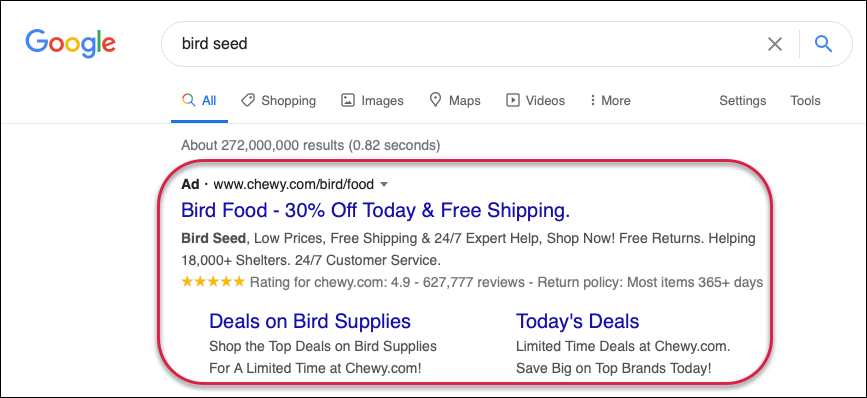
Google Ads is an online advertising platform made by Google that helps businesses show their ads to people who are searching for products and services like their. It works like this: when someone searches for something on Google, like “best shoes for running” and “digital marketing service,” Google shows a few ads at the top and buttom of the search results.
These ads are created by businesses that choose specific words they think people will type when searching for their products. They also set a budget and decide how much they want to pay when someone clicks their ad – this is called pay-per-click or PPC. Google Ads can also show your ads on YouTube, Gmail, and other websites that partner with Google.
The great thing right people at the right time, especially when they are already looking for what you offer. You can also target specific locations, languages, devices, and even times of day. It helps both small and big businesses grow by bringing more visitors to their website, more calls, and more customers. If used the right way, Google Ads can be a powerful tool to boost your online presence and grow your business fast.
2. Why Use Google Ads For Your Business?

Google promotion is a simple way to show your business to people who are already searching for what you offer. When someone types something on Google, like best cake shop near me, your ad can appear at the top. This means more people can see and visit your business online. You only have to pay when someone clicks on your ad, so your money is used wisely and not wasted on people who aren’t interested.
You can also choose where your ad shows – in your city, state, and anywhere you want. You can start with a small budget and grow slowly. Google Ads also shows you reports, so you can see how many people clicked your ad and how well it’s working.
3. How Does Google Ads Work?
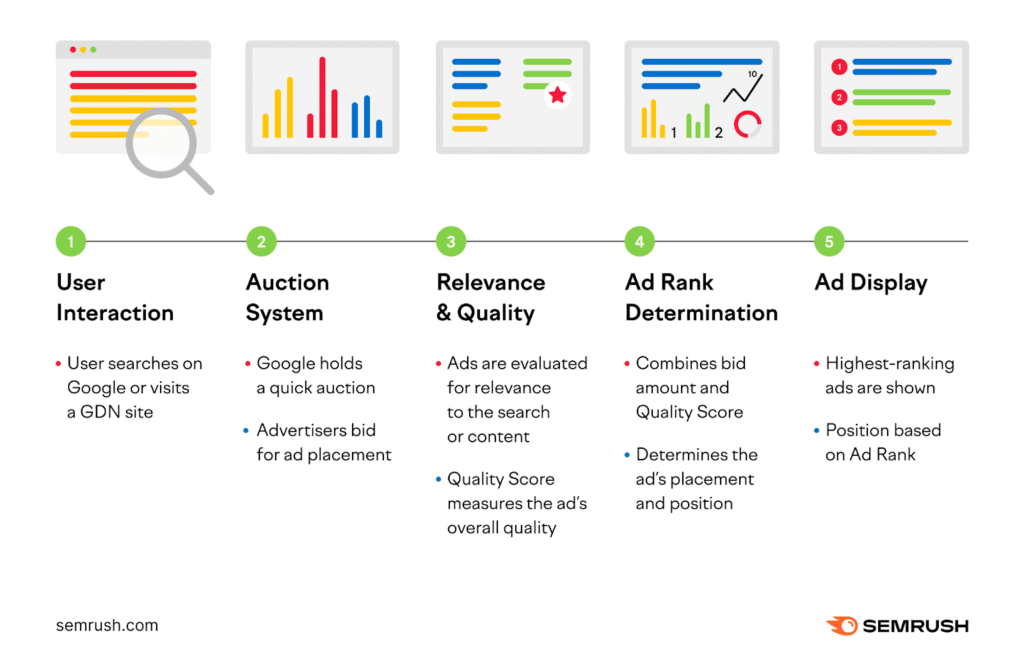
3.1 People Search On Google
When someone types something into Google, like buy shoes online and best cake shop near me – Google shows them results. Some of these results are paid ads made through Google Ads.
3.2 Businesses Choose Keywords
Business owners select certain words they think people will type when searching for their products and services. For example, a bakery might choose keywords like fresh cakes and birthday cakes.
3.3 Ads Are Shown To The Right People
When someone searches for a keyword you selected, your ad can appear at the top of the Google page. But not just an ad appears – Google Ads looks at your ad quality, your budget, and other things to decide which ad to show.
3.4 You Only Pay When Someone Clicks
You don’t pay just to show the Google Ads – you only pay when someone clicks on it. This is called Pay-Per-Click (PPC). So, you are paying only when someone is interested.
3.5 You Can Control Budget And Location
You can choose how much money you want to spend each day or each month. Also, you can choose where your Google Ads appear, like in a city, country, and just and phones.
3.6 Google Gives You Reports
Google Ads gives you helpful data like how many people saw your ad, how many clicked it, and what worked best. This helps you make your ads better step by step.
4. How Do Ads Show On Google?
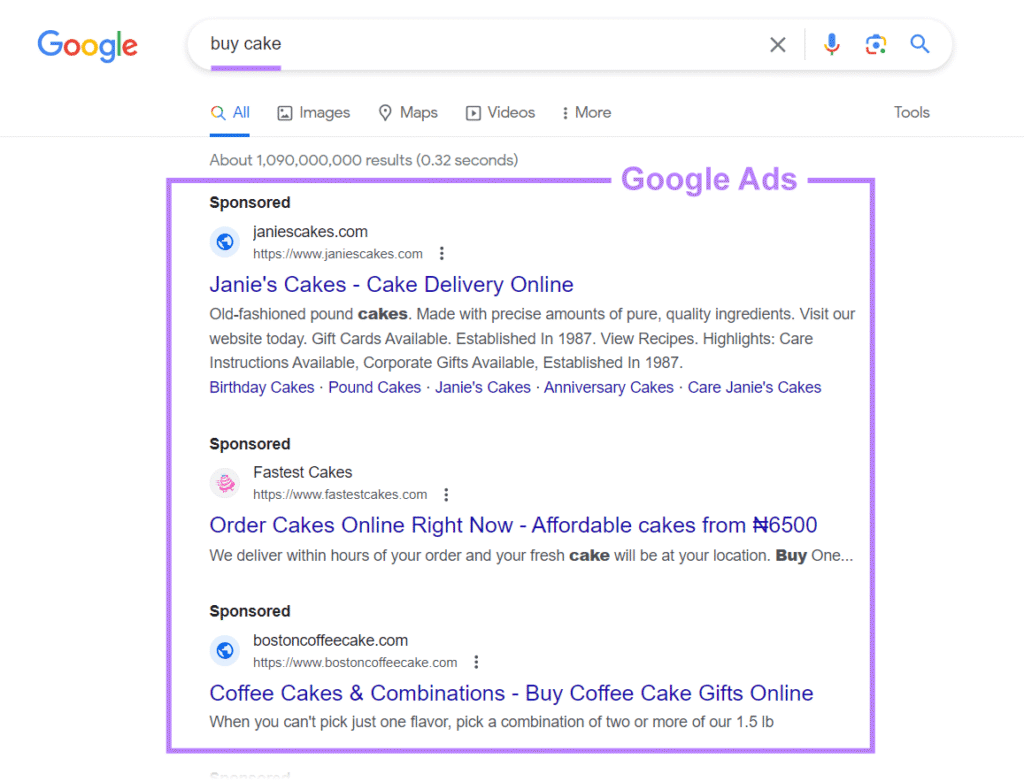
Ads show on Google when a business pays to show its message to people who are searching for something similar. Let’s say you search for buy red shoes, Google Ads quickly checks if any businesses have ads for that search. If yes, it picks the best ones and shows them at the top or bottom of the page with a small “Ad” sign.
These ads are not random – Google Ads chooses them based on the words you typed, how useful the ad is, and how much the business wants to spend. So, when you search on Google, the ads you see are chosen carefully to match what you’re looking for. It helps people find what they need, and it helps businesses get more customers.
5. What Are Keywords in Google Ads?
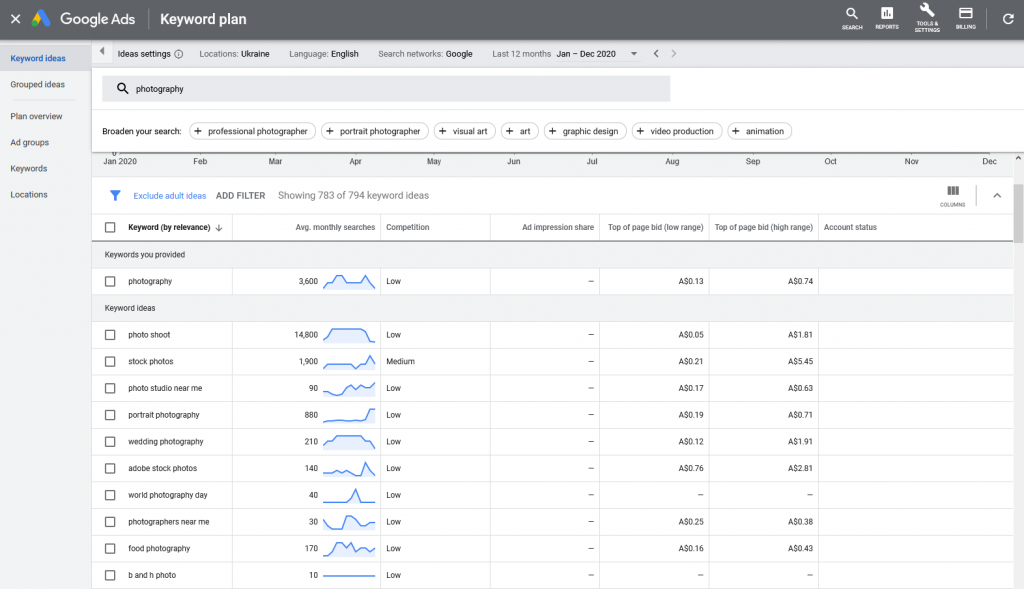
Keywords in Google Ads are the words and phrases that people type into Google when they are searching for something. For example, if someone types best chocolate cake near me, that sentence includes keywords like chocolate cake and cake near me. Businesses choose these keywords when they create ads, so their ad can show up when someone searches for those words.
Let’s say you have a cake shop – you might choose keywords like birthday cake, custom cake, and cake shop near me. When people search using these words, your ad can appear in the search results.
So, keywords connect what people are searching for is very important in Google Ads because it helps you reach the right audience, the people who are already looking for what you offer.
6. How Much Does Google Ads Cost?
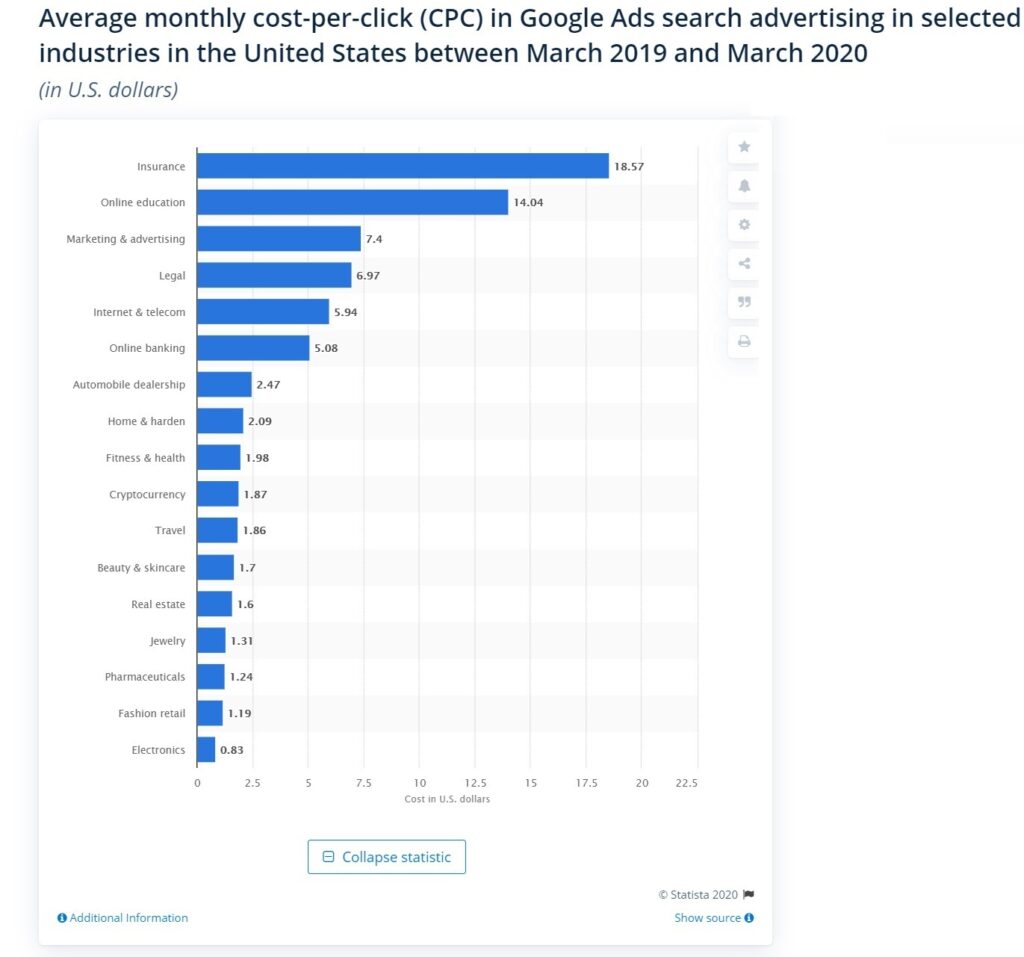
The cost of Google Ads is different for every business; there is no fixed price. You get to choose how much you want to spend. Google Ads uses a system called pay-per-click (PPC), which means you only pay when someone clicks on your ad to visit your website. The cost per click (called CPC) can be as low as Rs 1 and as high as Rs 100 and more, depending on how popular the keyword is.
For like, simple keywords like buy a t-shirt online may cost less, but competitive ones like best insurance plan may cost more because more businesses are trying to show ads for that search. You can set a daily and monthly budget, like Rs 500 per day and Rs 10,000 per month, it’s totally up to you. Google Ads never charges more than your budget. In short, you control the cost, and you can start with a small amount and increase it when you see good results.
7. Main Benefits Of Using Google Ads

7.1 Show Your Ads to the Right People at the Right Time
Google Ads helps you show your business to people who are already searching for your product and service. This means you are not wasting money, your ad reaches the right people at the perfect time.
7.2 You Only Pay When Someone Clicks
With Google Ads, you don’t pay just to show your ad. You only pay when someone clicks on it to visit your website. This is called Pay-Per-Click (PPC) and makes your spending more useful.
7.3 Full Control Over Your Budget
You choose how much money you want to spend each day or month. Even small businesses can begin with a low budget. Ads will never charge more than the limit you set.
7.4 Fast Results
Unlike SEO, which takes time, Ads can bring traffic, calls, and customers quickly, sometimes within a day or two of starting the campaign.
7.5 Target Specific Place And People
You can choose where your Google Ads appear in certain cities, states, and countries. You can also choose to show your ads on mobile phones, at certain times of the day, and to people who speak a specific language.
7.6 Get Detailed Reports
Google Ads gives you clear data like how many people saw your ad, clicked on it, and bought something. This helps you improve your ads and get better results over time.
7.7 Increase Brand Awareness
Even if people don’t click, they still see your business name on top. This helps more people know about your brand.
8. Conclusion
Getting started with Google Ads might feel overwhelming at first, but with the right approach, it becomes easy and effective. These 7 beginner-friendly tips are designed to help you avoid common mistakes, target the right audience, and get the best value for your money. Remember, success doesn’t happen overnight — test your ads, learn from the results, and keep improving. With time and practice, Google Ads can become one of your most powerful tools to grow your website, attract more visitors, and boost your sales.
9. FAQs
- What is Google Ads?
It’s an online ad platform where you pay to show your website on Google search and other sites.
2. Is Google Ads free to use?
No, you only pay when someone clicks on your ad. This is called Pay-Per-Click.
3. Do I need a website to run Google Ads?
Yes, you need a landing page or website for users to visit.
4. How much should I spend as a beginner?
Start small, like Rs200–Rs500/day, and increase as you learn.
5. How do I know if my ad is working?
Check your clicks, impressions, and conversions in Google Ads reports.
